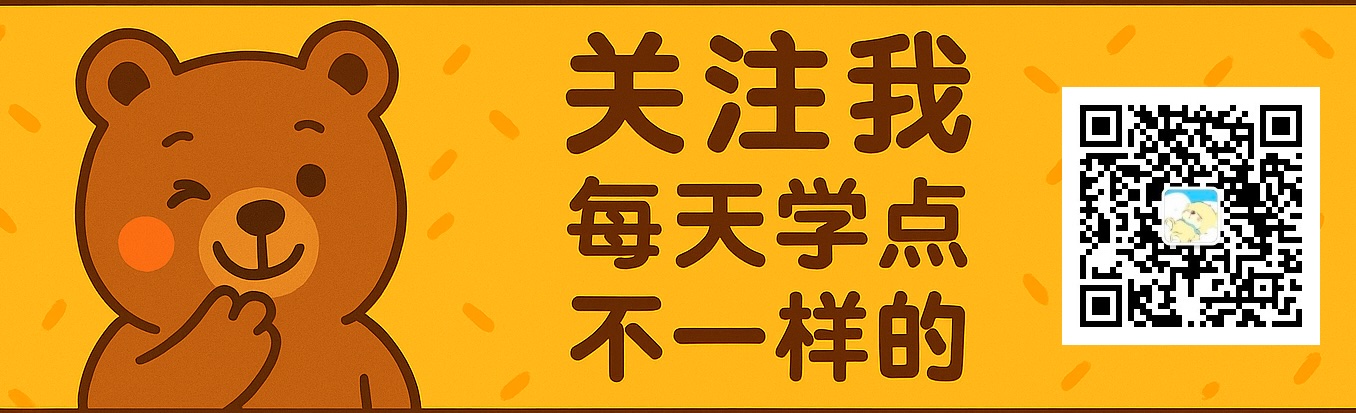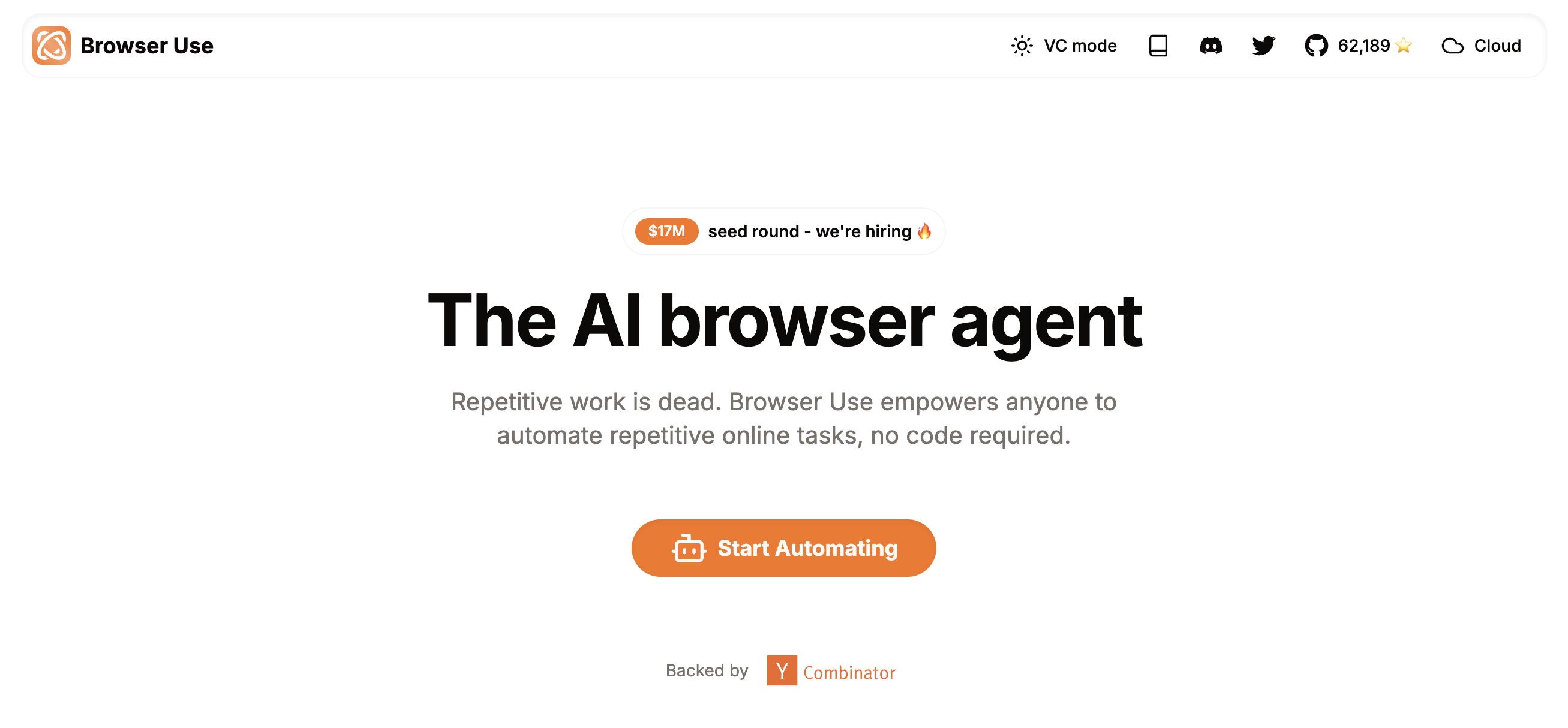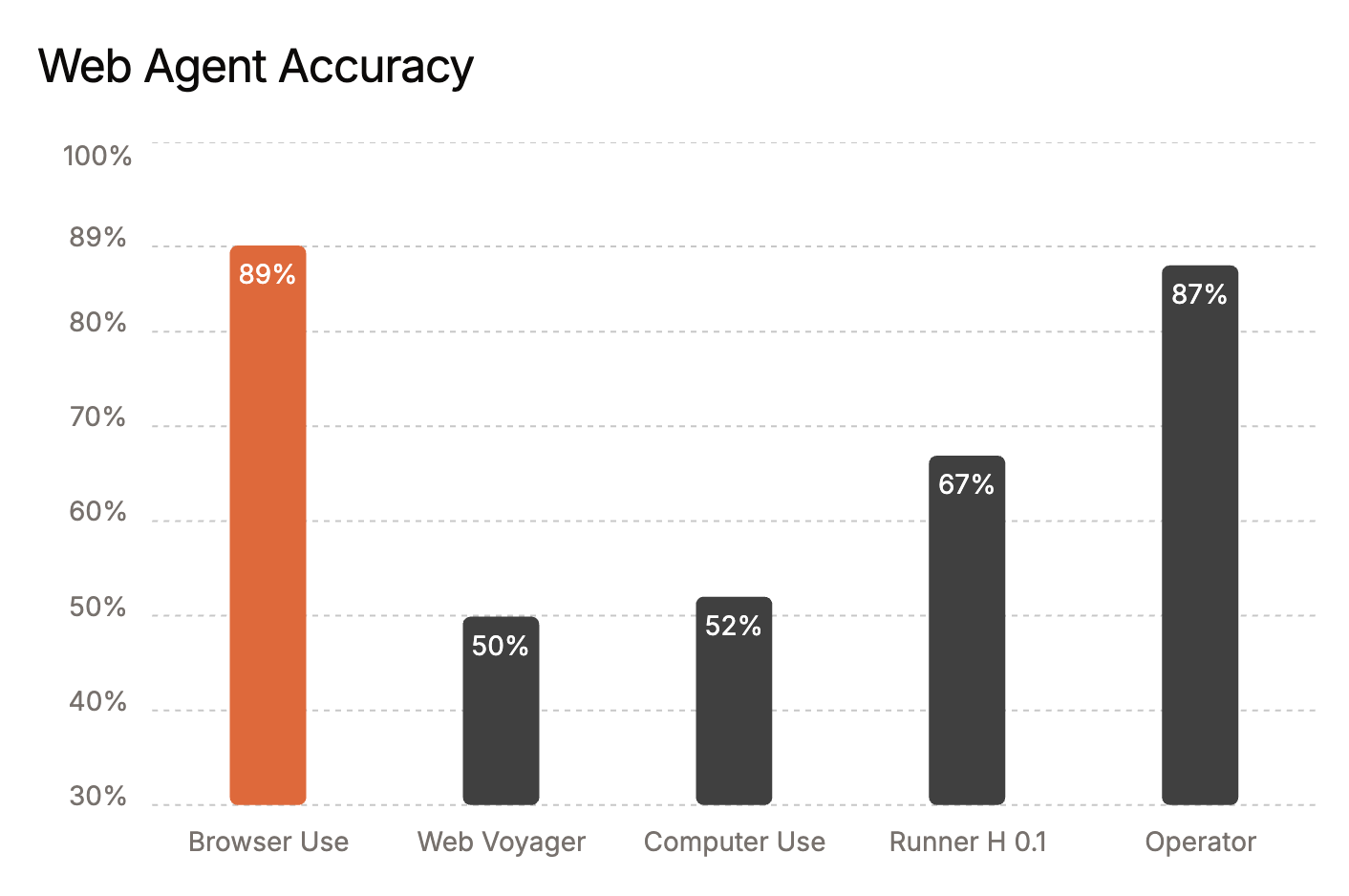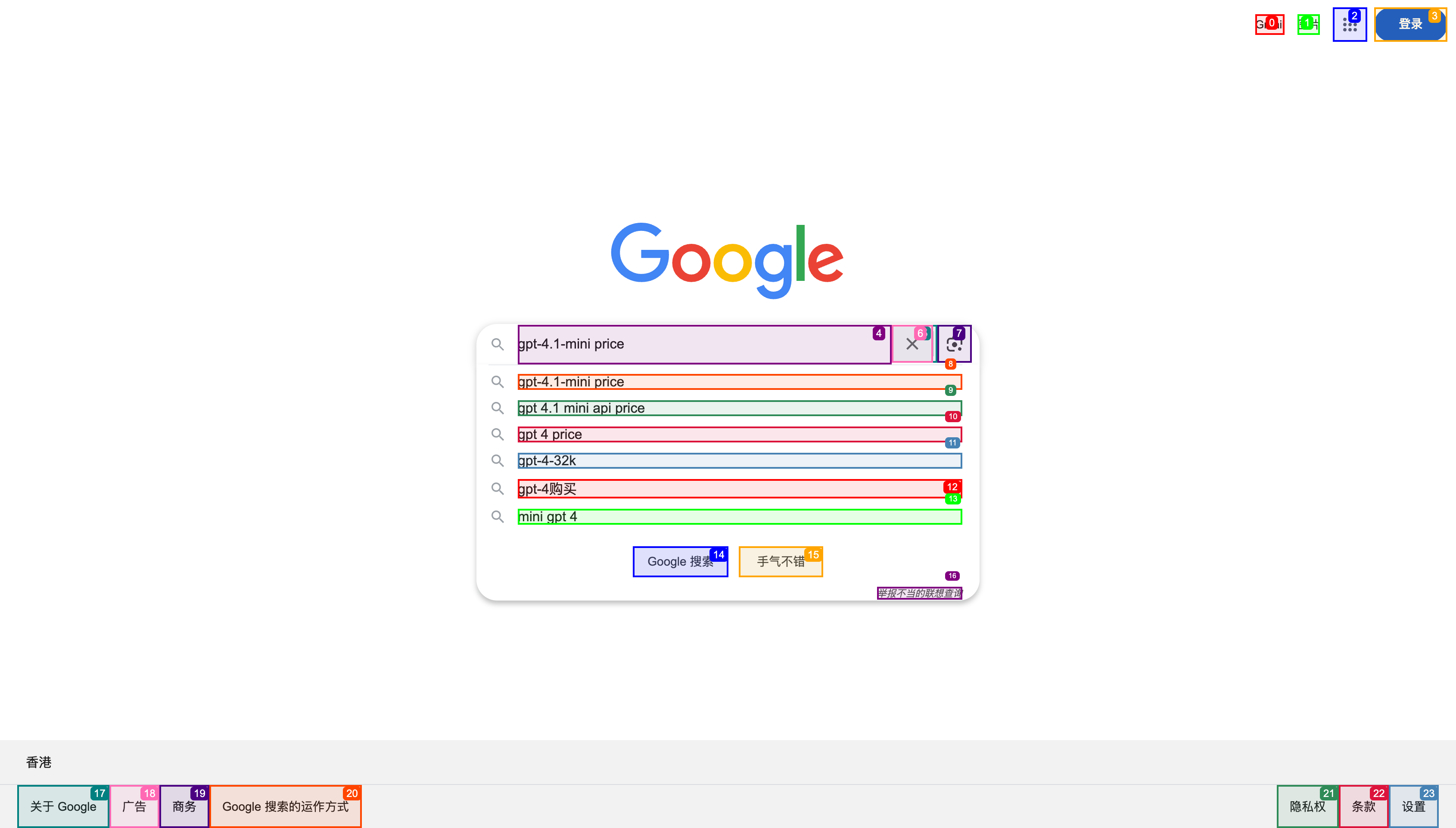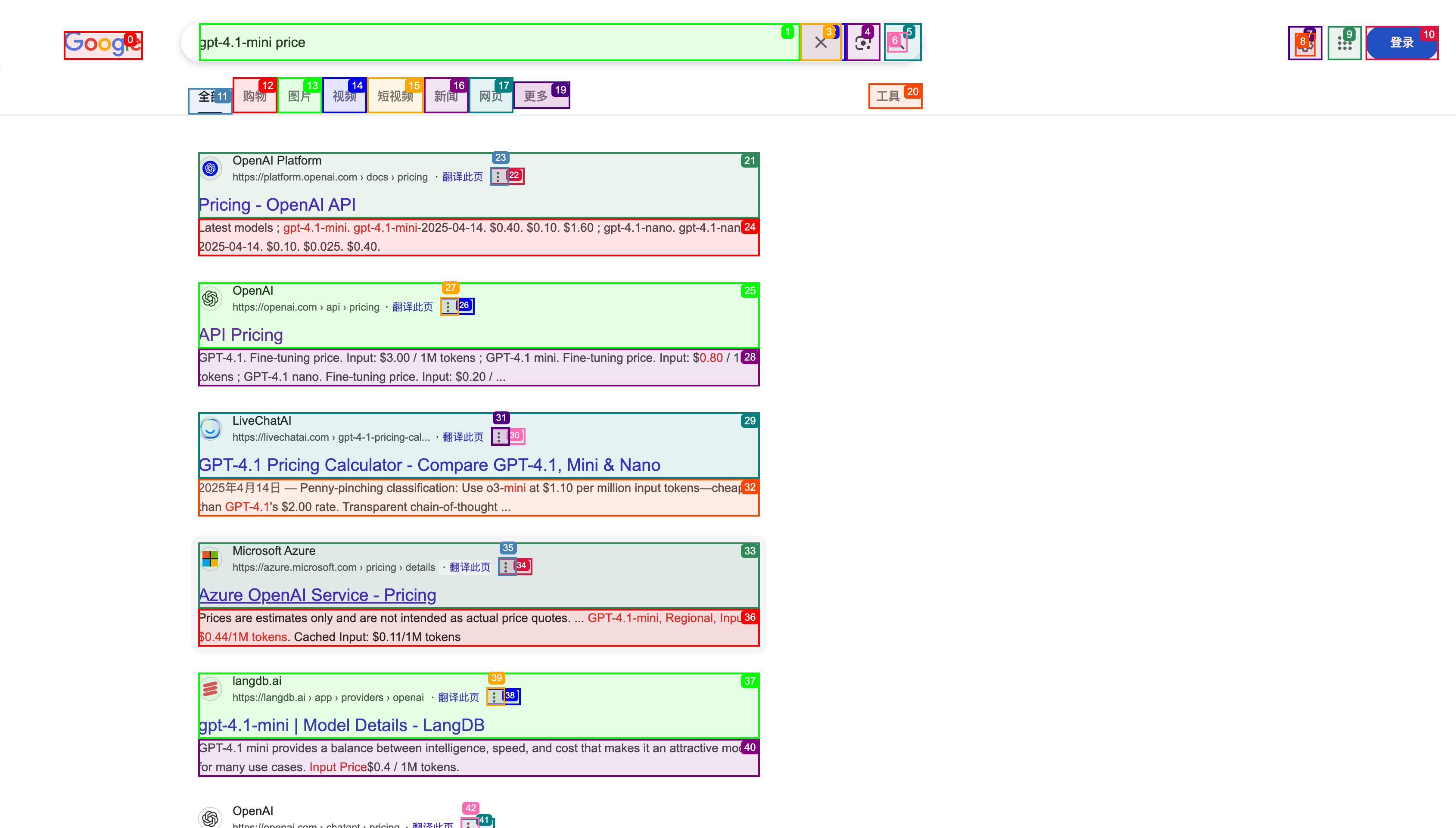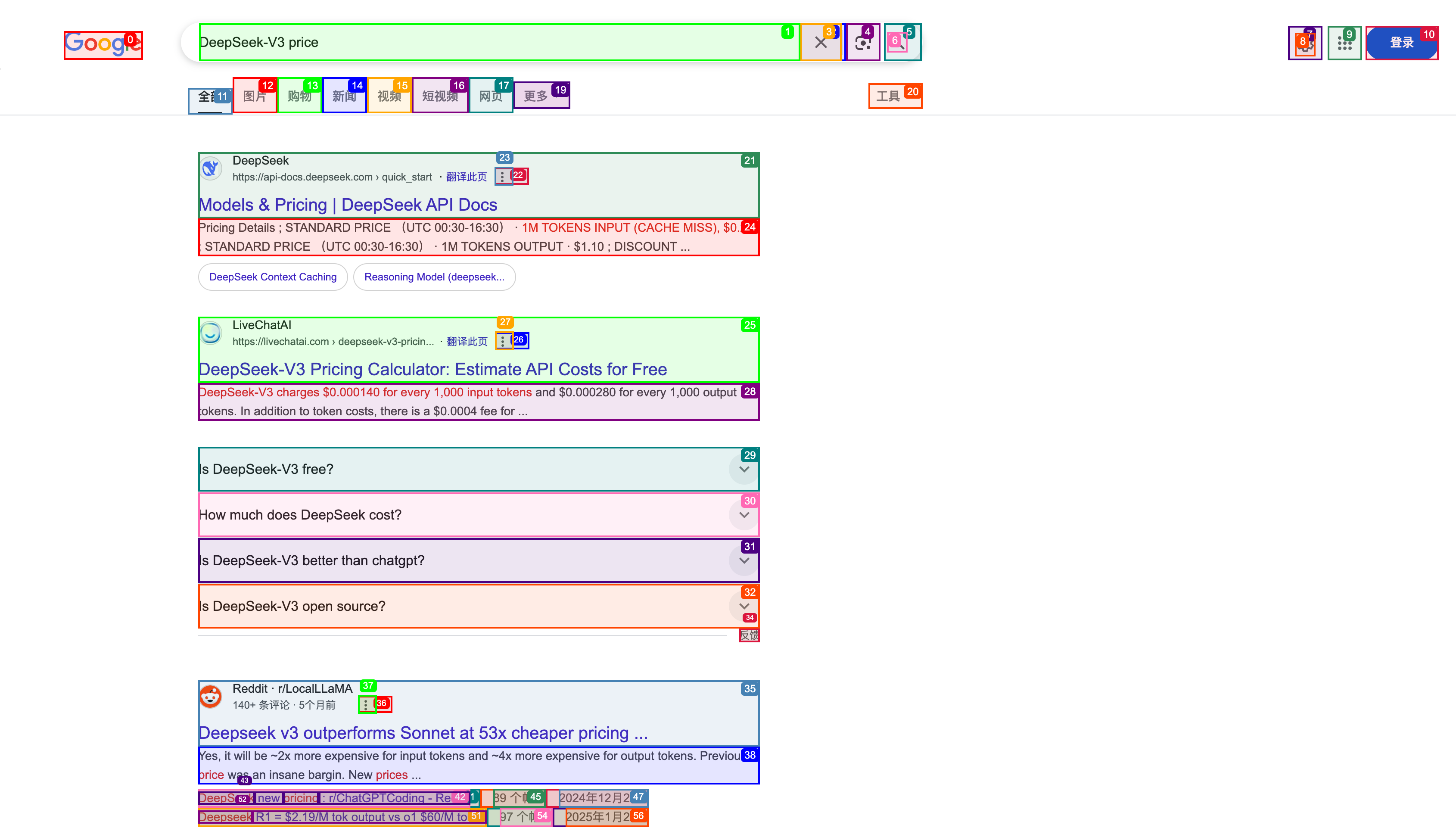学习 Browser Use 的任务规划
昨天我们学习了 Browser Use 的核心特性和基础用法,通过一个简单的示例带大家体验了 Browser Use 解决问题的大致流程,今天我们继续学习 Browser Use 相关的知识。
Browser Use 本质上是一个智能体,Lilian Weng 在 LLM Powered Autonomous Agents 这篇博客中总结到,智能体至少要包含三个核心组件:规划(Planning)、记忆(Memory) 和 工具使用(Tool use):
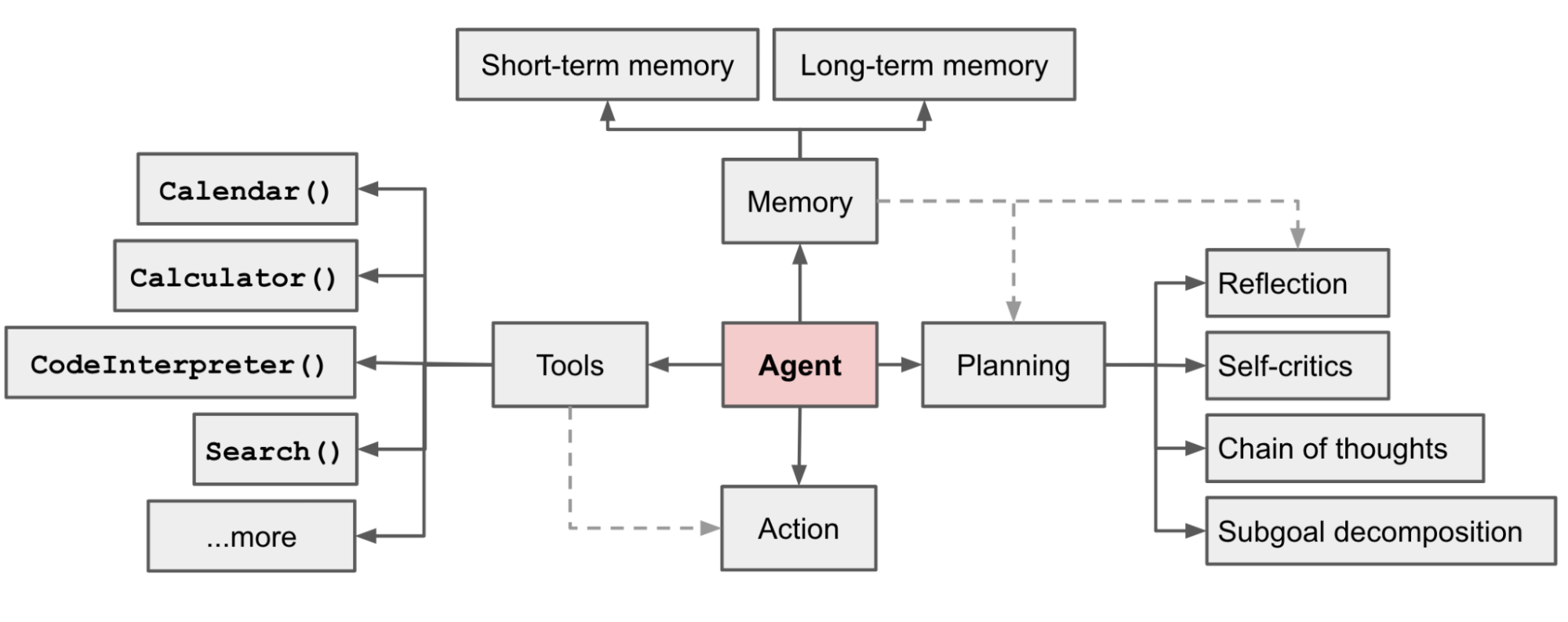
其中,规划和记忆好比人的大脑,规划是对问题进行分析思考,记忆可以储存历史知识,工具使用好比人的五官和手脚,可以感知世界,与外部源(例如知识库或环境)进行交互,以获取额外信息,并执行动作。
Browser Use 通过大模型来实现任务规划,根据网页操作的结果决定下一步该做什么;使用内置的消息管理器和 Mem0 来存储操作历史,方便后续步骤回溯所需的关键信息;Browser Use 的工具就是浏览器,它可以对浏览器进行各种操作,如浏览、滚动、输入、点击、等等,除此之外,Browser Use 也支持用户自定义其他的工具。
今天,我们就来看看 Browser Use 是如何实现任务规划的。
思考-行动-观察 循环
智能体的核心是 思考-行动-观察 循环,这三个组件在一个持续的循环中协同工作,从而实现智能体的自主性、交互性和决策能力。这个循环如下图所示:
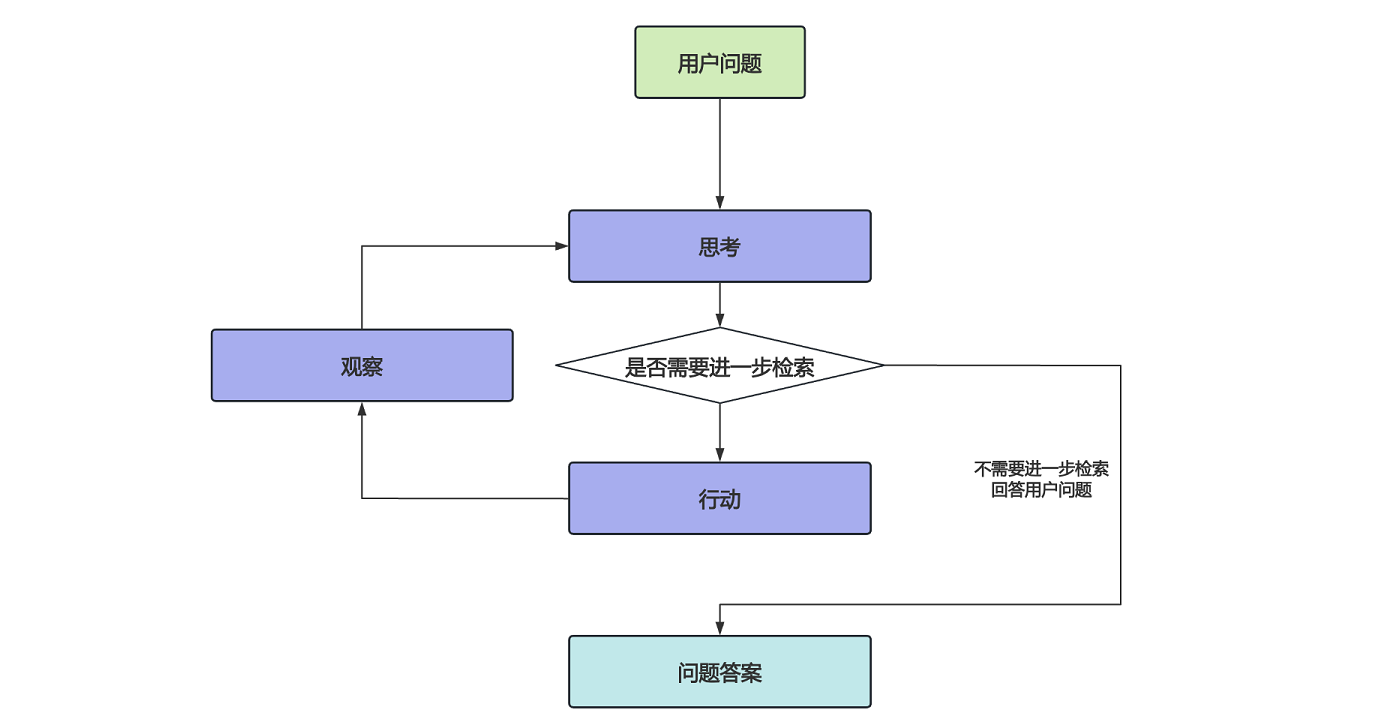
我们看 Browser Use 代码,同样使用了这样的逻辑:
@time_execution_async('--run (agent)')
async def run(
self, max_steps: int = 100
) -> AgentHistoryList:
"""Execute the task with maximum number of steps"""
for step in range(max_steps):
step_info = AgentStepInfo(step_number=step, max_steps=max_steps)
await self.step(step_info)
if self.state.history.is_done():
break
else:
agent_run_error = 'Failed to complete task in maximum steps'
logger.info(f'❌ {agent_run_error}')
return self.state.history上面是 agent.run() 方法的实现,这个方法看上去很复杂,但是把日志、跟踪、异常处理等细节代码去掉,剩下的骨架就是这样一个 for 循环。在这个循环中,Browser Use 不断的调用 step() 方法,直到 is_done() 任务完成为止。很明显,这是 ReAct 的思路,为了防止陷入死循环,Browser Use 通过 max_steps 控制最大循环次数,默认是 100 次。
循环中不断调用的 step() 方法实现如下:
@time_execution_async('--step (agent)')
async def step(self, step_info: AgentStepInfo | None = None) -> None:
"""Execute one step of the task"""
input_messages = self._message_manager.get_messages()
model_output = await self.get_next_action(input_messages)
self.state.n_steps += 1
result: list[ActionResult] = await self.multi_act(model_output.action)
if len(result) > 0 and result[-1].is_done:
logger.info(f'📄 Result: {result[-1].extracted_content}')
self.state.last_result = result这里我同样将一些细节代码去掉了,只保留核心骨架。可以看到 Browser Use 首先通过 _message_manager 组装消息,然后调用 get_next_action() 获取下一步的动作,接着调用 multi_act() 执行动作,也就是操作浏览器或调用其他工具,这里暂时跳过,后面学习 “工具使用” 时再来看它。
规划下一步动作
从上面的代码中我们了解到,get_next_action() 方法用于获取下一步的动作,很显然,这一步就是调用大模型,也是 Browser Use 任务规划的核心,代码如下:
@time_execution_async('--get_next_action (agent)')
async def get_next_action(self, input_messages: list[BaseMessage]) -> AgentOutput:
"""Get next action from LLM based on current state"""
input_messages = self._convert_input_messages(input_messages)
output = self.llm.invoke(input_messages)
parsed_json = extract_json_from_model_output(output.content)
parsed = self.AgentOutput(**parsed_json)
return parsed这块的原始代码也比较多,这里省略了。Browser Use 的处理非常精细,对不同的 LLM 采用不同的调用方式,返回的结果也有不同的解析方式,常用的方式有下面这些:
ToolCallingMethod = Literal['function_calling', 'json_mode', 'raw', 'auto', 'tools']可以看两张图感受下,下面这张图是调用大模型部分:
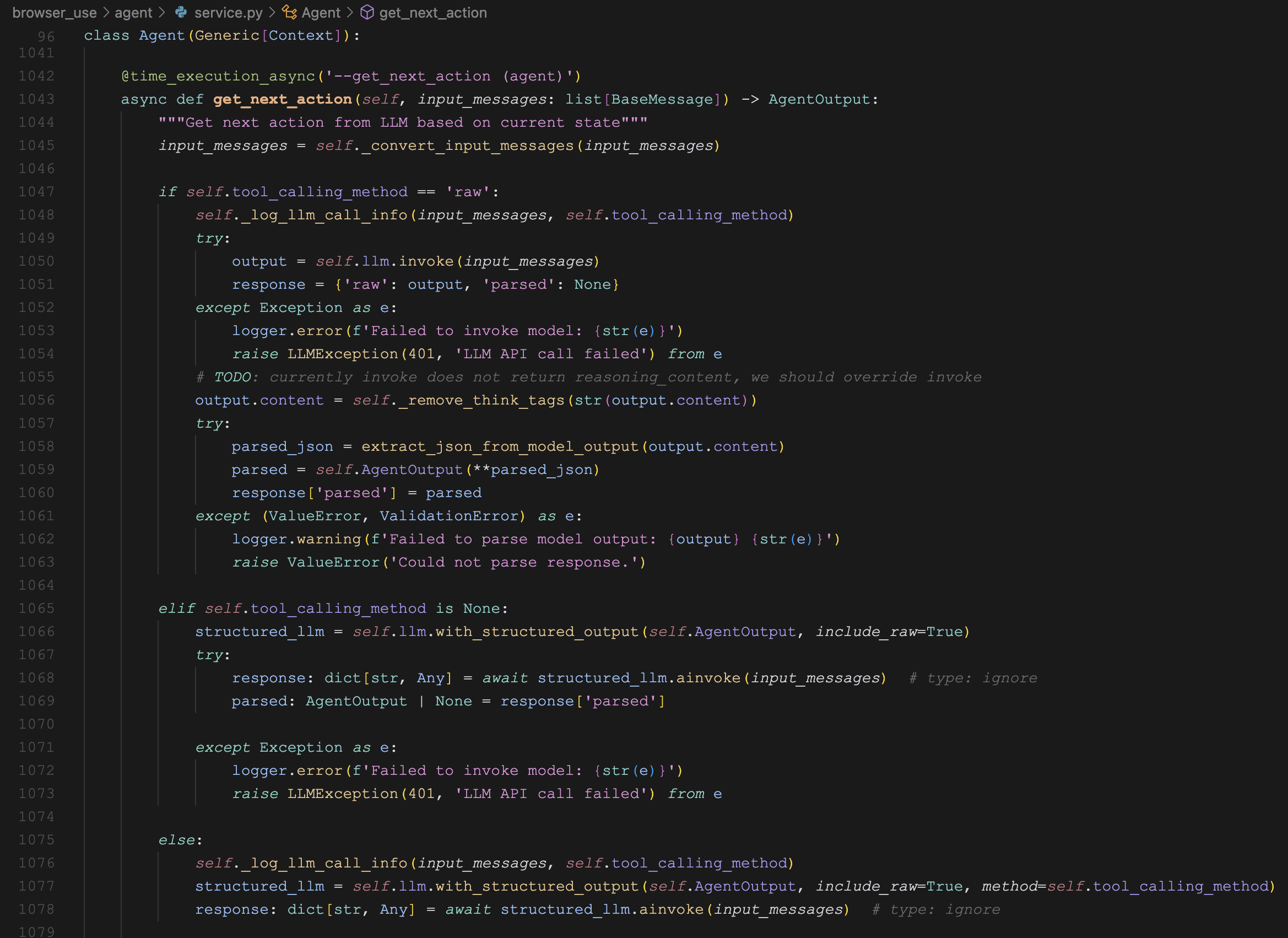
如果是 raw 调用方式,则通过 LangChain 的 llm.invoke() 方法直接调用大模型;如果是其他调用方式,则通过 结构化输出(Structured outputs) 的方式来调用,首先通过 llm.with_structured_output() 指定模型输出结构得到 structured_llm,实际上就是在入参里加上 function_calling 或 tools 参数,然后再通过 structured_llm.ainvoke() 调用大模型。参考下面的 LangChain 文档学习结构化输出的具体用法:
下面这张图是解析模型结果部分:
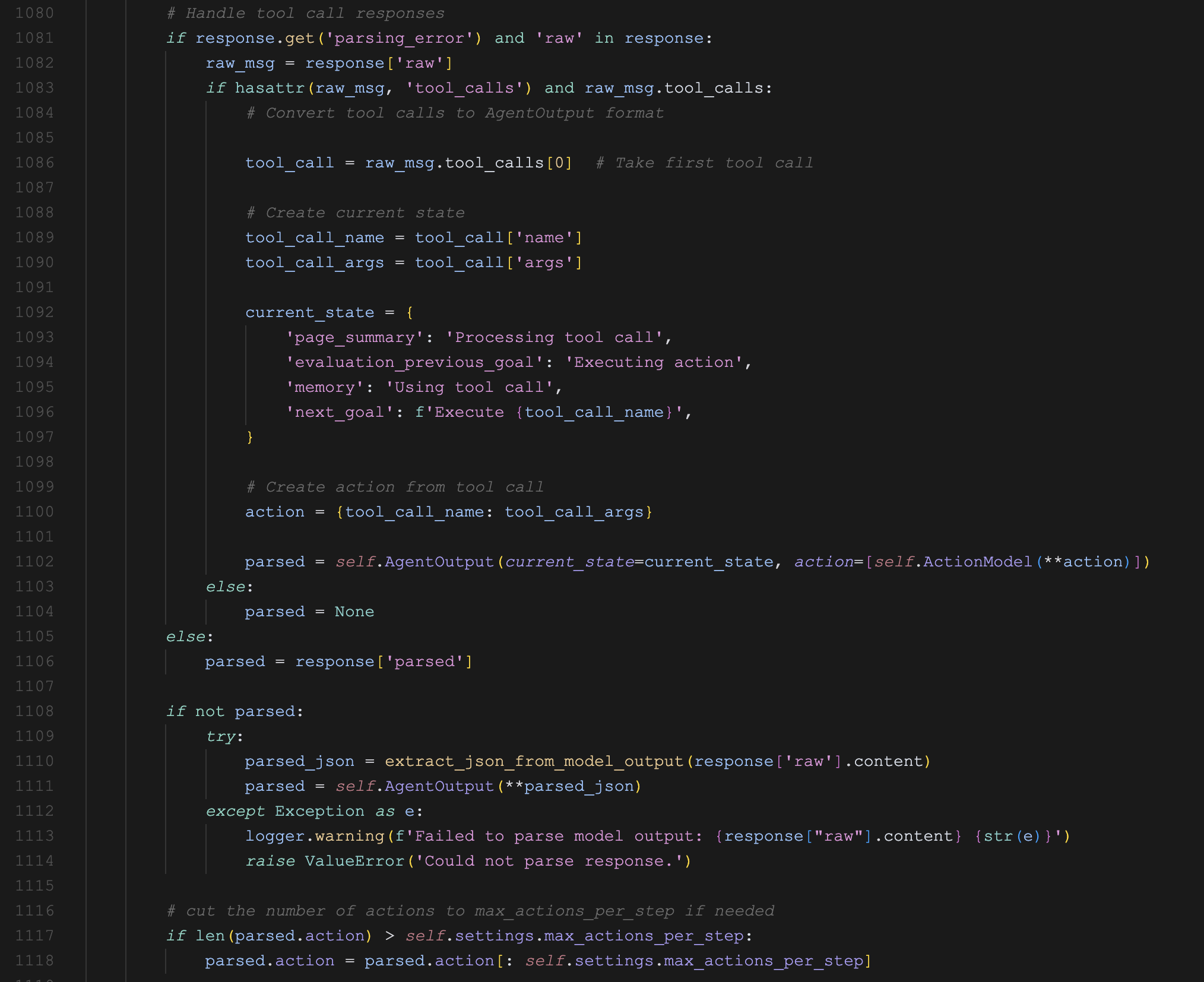
如果结构化输出正常直接返回解析后的结果,否则先尝试解析 tool_calls 参数,最后再尝试直接 JSON 解析。
无论是用哪种调用方式,最终都需要将其解析成固定的 AgentOutput 格式,得到下一步要执行的动作,便于后续的 multi_act() 方法执行。
规划提示词
在 step() 方法中我们看到,Browser Use 通过 MessageManager 来组装大模型的提示词,关于消息管理器的内容,我们放到后面的 “记忆管理” 再深入学习,今天只关注从消息管理器得到的提示词是什么样的。
消息管理器组装的消息包括:系统提示词(System Prompt),用户消息(HumanMessage)、助手消息(AIMessage) 和 工具消息(ToolMessage) 等。如果将他们平铺开来,大概的布局如下所示:
<系统提示词>
<用户追加提示词>
Your ultimate task is: <这里是任务目标>
[Your task history memory starts here]
这里是每一步产生的历史记忆
[Task history memory ends]
[Current state starts here]
<这里是浏览器的当前状态,包括当前网页地址,标签页,页面内容等>
Current step: 9/100
Current date and time: 2025-06-04 06:36其中系统提示词和任务目标是固定的,而历史记忆和当前状态每一步会动态更新,历史记忆是持久的,会不断追加,当前状态是临时的,会随着浏览器的变化而变化。
Browser Use 默认的系统提示词位于 browser_use/agent/system_prompt.md 文件中,翻译成中文如下:
我是一个专为自动化浏览器任务而设计的AI代理。我的目标是按照规则完成最终任务。
# 输入格式
任务
之前的步骤
当前URL
打开的标签页
交互元素
[索引]<类型>文本</类型>
- 索引:用于交互的数字标识符
- 类型:HTML元素类型(按钮、输入框等)
- 文本:元素描述
示例:
[33]<div>用户表单</div>
\t*[35]*<button aria-label='提交表单'>提交</button>
- 只有在[]中带有数字索引的元素才可交互
- (堆叠的)缩进(用\t表示)很重要,意味着该元素是上方元素(索引较低)的(html)子元素
- 带有\*的元素是在上一步之后添加的新元素(如果url没有改变)
# 响应规则
1. 响应格式:您必须始终使用此确切格式的有效JSON进行响应:
{"current_state": {"evaluation_previous_goal": "Success|Failed|Unknown - 分析当前元素和图像,检查之前的目标/操作是否按任务意图成功完成。提及是否发生了意外情况。简要说明原因",
"memory": "已完成工作的描述和需要记住的内容。要非常具体。在这里始终计算您做了某事的次数和剩余次数。例如:已分析0个网站,共10个。继续执行abc和xyz",
"next_goal": "下次立即行动需要完成的任务"},
"action":[{"一个动作名称": {// 动作特定参数}}, // ... 序列中的更多动作]}
2. 动作:您可以在列表中指定多个动作以按顺序执行。但每个项目始终只指定一个动作名称。每个序列最多使用{max_actions}个动作。
常见动作序列:
- 表单填充:[{"input_text": {"index": 1, "text": "用户名"}}, {"input_text": {"index": 2, "text": "密码"}}, {"click_element": {"index": 3}}]
- 导航和提取:[{"go_to_url": {"url": "https://example.com"}}, {"extract_content": {"goal": "提取姓名"}}]
- 动作按给定顺序执行
- 如果动作后页面发生变化,序列会被中断,您将获得新状态
- 只提供动作序列直到会显著改变页面状态的动作
- 尽量高效,例如一次性填写表单,或在页面无变化时链接动作
- 只有在有意义时才使用多个动作
3. 元素交互:
- 只使用交互元素的索引
4. 导航和错误处理:
- 如果不存在合适的元素,使用其他功能完成任务
- 如果卡住了,尝试替代方法 - 如返回上一页、新搜索、新标签页等
- 通过接受或关闭来处理弹窗/cookies
- 使用滚动来寻找您要找的元素
- 如果您想研究某些内容,打开新标签页而不是使用当前标签页
- 如果出现验证码,尝试解决 - 否则尝试不同方法
- 如果页面未完全加载,使用等待动作
5. 任务完成:
- 一旦最终任务完成,立即使用done动作作为最后动作
- 除非达到max_steps的最后一步,否则不要在完成用户要求的所有内容之前使用"done"
- 如果达到最后一步,即使任务未完全完成也要使用done动作。提供到目前为止收集的所有信息。如果最终任务完全完成,将success设为true。如果用户要求的内容未全部完成,将done中的success设为false!
- 如果您需要重复执行某事,例如任务说"每个"、"对于所有"或"x次",在"memory"中始终计算您执行的次数和剩余次数。不要停止,直到按任务要求完成。只有在最后一步后才调用done。
- 不要臆造动作
- 确保在done文本参数中包含为最终任务发现的所有内容。不要只说您完成了,而要包含任务要求的信息。
6. 视觉上下文:
- 当提供图像时,使用它来理解页面布局
- 右上角带有标签的边界框对应元素索引
7. 表单填充:
- 如果您填写输入字段且动作序列被中断,通常是因为某些内容发生了变化,例如字段下方出现了建议。
8. 长任务:
- 在memory中跟踪状态和子结果。
- 您将获得浓缩先前任务历史的程序性记忆摘要(每N步)。使用这些摘要来维护关于已完成动作、当前进度和下一步的上下文。摘要按时间顺序出现,包含关于导航历史、发现、遇到的错误和当前状态的关键信息。参考这些摘要以避免重复动作并确保朝着任务目标持续进展。
9. 提取:
- 如果您的任务是查找信息 - 在特定页面上调用extract_content来获取和存储信息。
您的响应必须始终是指定格式的JSON。下面是用户消息的一个示例:
HumanMessage --- 这里是用户消息,描述任务目标
Your ultimate task is: """Compare the price of gpt-4.1-mini and DeepSeek-V3""".
If you achieved your ultimate task, stop everything and use the done action in the next step to complete the task.
If not, continue as usual.
ToolMessage
Browser started
[Your task history memory starts here] --- 这里是每一步的历史记录
HumanMessage
Action result: 🔗 Navigated to https://www.google.com
HumanMessage
Action result: ⌨️ Input gpt-4.1-mini price into index 4
HumanMessage
[Task history memory ends]
[Current state starts here] --- 这里是当前状态,主要对当前浏览器的内容进行描述
The following is one-time information - if you need to remember it write it to memory:
Current url: https://www.google.com/search?q=gpt-4.1-mini+price
Available tabs:
[
TabInfo(page_id=0, url='https://www.google.com/search?q=gpt-4.1-mini+price', title='gpt-4.1-mini price - Google 搜索', parent_page_id=None),
TabInfo(page_id=1, url='https://www.google.com/search?q=deepseek-v3+price', title='deepseek-v3 price - Google 搜索', parent_page_id=None)
]
Interactive elements from top layer of the current page inside the viewport:
[Start of page]
[0]<a title='Google 首页' />
[1]<textarea value='gpt-4.1-mini price' aria-label='搜索' placeholder='' aria-expanded='false' name='q' role='combobox'>gpt-4.1-mini price />
[2]<div />
[3]<div aria-label='清除' role='button' />
[4]<div aria-label='按图搜索' role='button' />
[5]<button aria-label='搜索' type='submit' />
... 1217 pixels below - scroll or extract content to see more ...
Current step: 9/100
Current date and time: 2025-06-04 06:36调用大模型后,得到下一步要执行的动作 AgentOutput,它大概长这个样子:
{
"current_state": {
"evaluation_previous_goal": "we did ok, team",
"memory": "filled in xyz into page, still need to do xyz...",
"next_goal": "click on the link at index 127, then open that new tab"
},
"action": [
{ "click_element_by_index": { "index": 127 } },
{ "switch_to_tab": { "page_id": 3 } }
]
}如果对这个中间过程感兴趣,可以在初始化 Agent 时加一个 save_conversation_path 参数:
agent = Agent(
task="Compare the price of gpt-4.1-mini and DeepSeek-V3",
llm=llm,
save_conversation_path="logs/conversation"
)运行结束后会在 logs/conversation 目录下生成每一步使用的 Prompt 以及对应的模型输出结果,方便调试和研究。
小结
今天我们学习了 Browser Use 的任务规划,从智能体的 思考-行动-观察 循环入手,对 Browser Use 的代码进行了简单剖析,主要关注的是规划相关的代码和提示词部分,对于记忆管理和工具使用部分,我们明天继续学习。